How to deactivate / delete Old Facebook Account
Facebook has made grown to be so amazing at what they do... they've reached 2 billion users and counting. The useful of Facebook grows as day goes by and so many people flood the social network for this reason. If you are an entrepreneur Facebook has a package to help you with your services as well as individuals.
Now, you agree with me that when you signed up to Facebook, you were ignorant of some certain things but now, you have created a new account to fix those gaps. So how do you get rid of those accounts you opened at first?
How to Close an Old Facebook Account
In order to delete your old Facebook account, you need to login to your present Facebook account first.
Next, search and locate the account you wish to delete (your old FB account).

On the profile, you'll see the three vertical dots (see more dots) beside the Message.

Click on it (dropdown)... next, click on it to report that account.

Next, click on recover or close this account
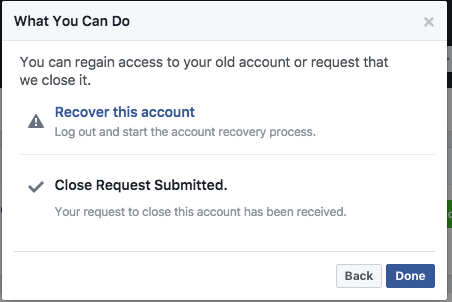
Next, click on close this account
Next, click on done!
That's all.
Please share this article with friends who might be having same trouble deleting their old Facebook account.
Now, you agree with me that when you signed up to Facebook, you were ignorant of some certain things but now, you have created a new account to fix those gaps. So how do you get rid of those accounts you opened at first?
In this guide, we'll show you how to delete old Facebook account by simply reporting the old Facebook account to Facebook team for review.
How to Close an Old Facebook Account
In order to delete your old Facebook account, you need to login to your present Facebook account first.
Next, search and locate the account you wish to delete (your old FB account).

On the profile, you'll see the three vertical dots (see more dots) beside the Message.

Click on it (dropdown)... next, click on it to report that account.

Next, click on recover or close this account
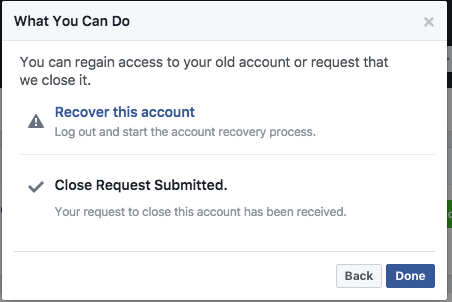
Next, click on close this account
Next, click on done!
That's all.
Please share this article with friends who might be having same trouble deleting their old Facebook account.

0 Response to "How to deactivate / delete Old Facebook Account"
Post a Comment